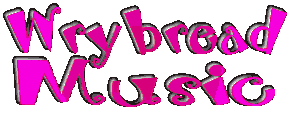
How do I hear the WryBread sounds?
| All of the WryBread
music, sounds, telephone
terrorism, and movies are
in a format called RealAudio. It's a great format, as you start
hearing or seeing the file as soon as you click. There is no download
delay. Nice.
RealAudio (which handles video as well) is pretty much the standard for audio and video on the web at the moment. The program will not hurt your computer. Millions use it, it is tried and tested. You need the newest version of ReaAudio to hear the audio or see the movies on this website. That means you need at least Version 5.0 or G2. |
Go to real.com and downlod the RealPlayer. It's really really easy. It's available for Mac or PC. It's free (don't let them convince you to buy the pay version). Install the program on your system and it will automatically integrate with your browser. That means you don't have to worry about it ever again. You don't run the program, things happen automatically. Now when you click on a RealAudio file your RealPlayer will automatically play it. Nothing to it. If you're accessing the web from work, and are behind a firewall, things are a bit more complex. But still doable. Use the RealAudio troubleshooter screen that comes up when things don't work right, and all will go smoothly eventually. If you can't get things going that way, try clicking here. |
|
Let me count the ways.....
1) Because it's really easy to do. Just go to real.com and download the RealPlayer. It's free, easy to install, and works on Mac or PC. 2) You'll be able to listen to lots and lots of audio on the web. 3) You'll be able to see lots of video stuff on the web. 3) The only way the internet will beat TV and radio as the main communication medium is if people get RealAudio. So think of it as your anti-Big Business duty. |
How do I encode to RealAudio?
You don't need to know this just to listen to RealAudio, but if you're curious and/or want to put up some RealAudio, I wrote a page about this here. |
For Wrybread Music, click here:
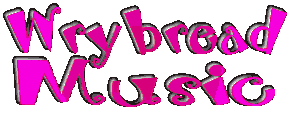
For Wrybread Telephone Terrorism, click here:

-August 1998
wrybread@wrybread.com