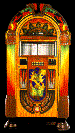
WebJam FAQ
| Who can participate? You. What kind of music will be made? Any kind. From ambient to pure noise to classical or whatever. For organizational purposes everything will be grouped with similar sounding stuff, but WebJam operates on the philosophy that all music that is honest is good. Because we can. How do I contact the WebJammers? Go to the WebJam posting area. [I havn't put this up on the new site yet. -Hugh Mann] Listen to the music in either RealAudio or Shockwave (though the Shockwave section will probably disappear unless I can find someone to convert the MP3s to Shockwave). [No more Shockwave - Hugh Mann] This is a nice easy way to get an idea of the song. If you want to contribute something to the song, download the higher fidelity MP3 version. What's MP3? Go to the MP3 download page. This is slightly involved (but easy, bear with it). To edit and multitrack on a PC, you need to convert the MP3 to wav format. To convert an MP3 file to wav, use a program called WinAmp. You will also use this program to play the MP3s. To convert to wav using WinAmp, go to the control screen in WinAmp by hitting control-k. Now change the output device to "wav file output (silent)" and select your desktop (or whereever) as the output directory. Now play the MP3. You won't hear anything, but you'll notice a wav file appears on your desktop. Let the song finish playing. Now you have your wav file. When you're done, remember to set the WinAmp's output back to "wav mapper (default)" or WinAmp will convert every song you play to wav files. There are a bunch of programs available for multitracking on a PC (sorry, I know nothing about Macs, but obviously its possible, probably easier than on a PC). There's Cakewalk, Cubase, Cool Edit Pro, Samplitude, and a few others. These programs generally aren't cheap, but can sometimes be obtained at great discount from your fellow webjammers. Ask around. If all else fails, Cool Edit (non-pro version) is a slightly crippled shareware program that lets you do most things you'll need to do, though you won't be able to do true multitracking. How do I compress back to MP3? Once you have your song all finished, you'll need to compress it back to MP3, as raw wav files are huge and unwieldy for transfer over phone lines. There are many free programs available for compressing to MP3. I use a program called MPeg Encoder, which works fine if a bit slowly. Also good is a program called AudioGrabber, which you can get at download.com. You'll also need to send in a RealAudio version of the file. So keep your wav file until you've made both an MP3 and a RealAudio version of it. Use RealEncoder to encode to RealAduio. It's free and has a "wizard" that will guide you through the encoding process. Make sure you select the 28.8k option. The whole process is easy. I put up a little page on this here. How do I send my MP3 and RealAudio file back to the jam? Send them as email attachments to wrybread@wrybread.com. [I took the Shockwave down so this paragraph is semi-irrelevant] Shockwave is a relatively new compression scheme that, like RealAudio, produces very small audio files that can stream over the net. It's called "streaming" because the file does not have to be downloaded to your hard drive before it will play; it plays while you're downloading it. (Forgive me if I'm being too fundamental in this FAQ). On a Mac encoding to Shockwave is easy, though I don't know which program is used, but on a PC I think the only way to encode is with Macromedia Director, which sells for $1000 but is available in the hacker community (not that I necessarily recommend getting it there). What are Shockwave's strengths?
What are Shockwave's weaknesses?
RealAudio is a compression scheme that shrinks files way way down and lets the audio stream over the net (you don't have to download to hear it: the music starts about 5 seconds after you click). At present, it's pretty much the standard for sending streaming audio over the net. You'll need the RealAudio player to play RealAudio. What are RealAudio's strengths?
What are RealAudio's weaknesses?
MP3 is a format that compresses raw wav files at about 10-1 (so a 10 megabyte wav file would be a 1 megabyte MP3 file). I think it's the same compression scheme they're using with minidiscs. There is some loss of fidelity in the compression, but surprisingly little. An MP3 file is about 1 megabyte per stereo minute. Use a program called WinAmp to play MP3s. This format is popular in the hacker community, where they like to encode current top 40 CDs into MP3 format and trade them over so-called "warez" sites. Record labels are getting nervous about all this, because you can fit 700 minutes of hi-fi sound on a recordable CD. Wav is uncompressed audio data on PCs. It's about 10 megabytes per stereo minute. Sound files have to be in wav format to be edited (as far as I know), which you do with wav editing programs such as Cool Edit, Wavelab, Cakewalk, Sound Forge, etc. Use WinAmp to convert to wav format (see earlier in the FAQ for how to do that).
|
||
|
|